Error processing SSI file
|
 |
Downloads
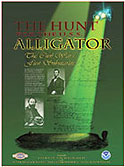 Download 8" x 11" poster. [jpg 1.3MB] Download 8" x 11" poster. [jpg 1.3MB] |
|
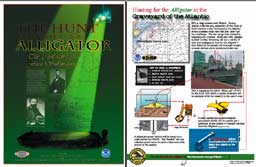 Download the revised Alligator Four-Page Flyer.* [pdf 1.7MB] Download the revised Alligator Four-Page Flyer.* [pdf 1.7MB] |
|
Four-Page Flyer Printing Instructions
- Open Adobe Acrobat
- Go to "File, Open" and select document
- Go to "File, Print Setup"
- Select "11 x 17" sized paper
- Select "Landscape"
- Go to "Properties"
- Select "Layout"
- Under "Orientation," select "Landscape"
- Under "Print on Both Sides," select "Flip on Short Edge"
- Select "Print"
Alligator Logo
The image below is linked to a 300dpi version. 1.5MB jpg*

*The Alligator Four-Page Flyer and Poster are large pdf and jpg files and should be saved to your desktop and opened from there (for PC users, right click and select save as -- for Mac users, click an hold, then select save target as). Because of their large file size, we do not recommend directly clicking on the thumbnail images above and opening via your browser.
|
|